Changelog
Latest updates and improvements to Adjera
Project Template Tasks
We’ve enhanced project templates with the ability to define tasks that will be automatically created when using the template. When creating tasks in templates, you can:
- Associate tasks with milestones
- Assign team members and teams
- Set start and due dates
- Define priority levels
- Pre-assign tasks to specific teams
This feature streamlines project initialization and ensures consistency across similar projects.
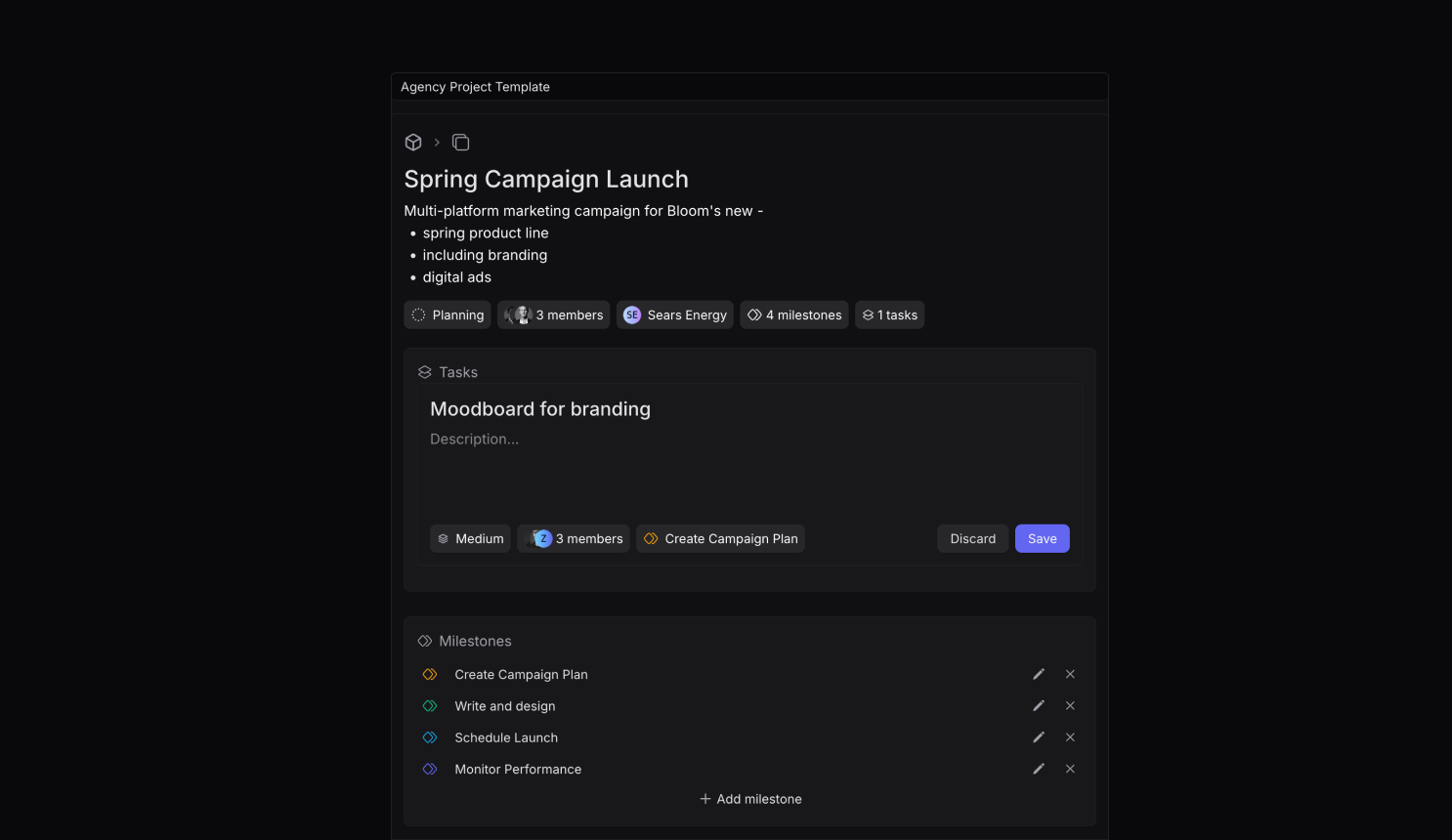
Navigate to Settings -> Templates -> Project Templates to get started.
Check out how to use project templates here.
Resource Planning Improvements
We’ve made updates to the resource planning timeline to improve visibility:
- Non-active tasks (e.g., cancelled) are now grayed out to better reflect their impact on capacity
- Tasks are now sorted by status importance for clearer organization
- Visual distinction between active and inactive allocations
Contractor Management
We’ve introduced a comprehensive contractor management system to help you maintain and organize your external resources effectively. Navigate to Members -> Contractors to get started.
Key Features:
- Maintain a searchable database of external contractors
- Manage contact details, hourly rates, and notes
- Track contractor status:
- Active: Currently available for projects
- Hired: Currently engaged in ongoing projects for your workspace, could be an active member
- Inactive: Not currently available or retired from the database
- Store multiple documents (contracts, agreements, certifications)
- Tag contractors with skills defined in members/settings
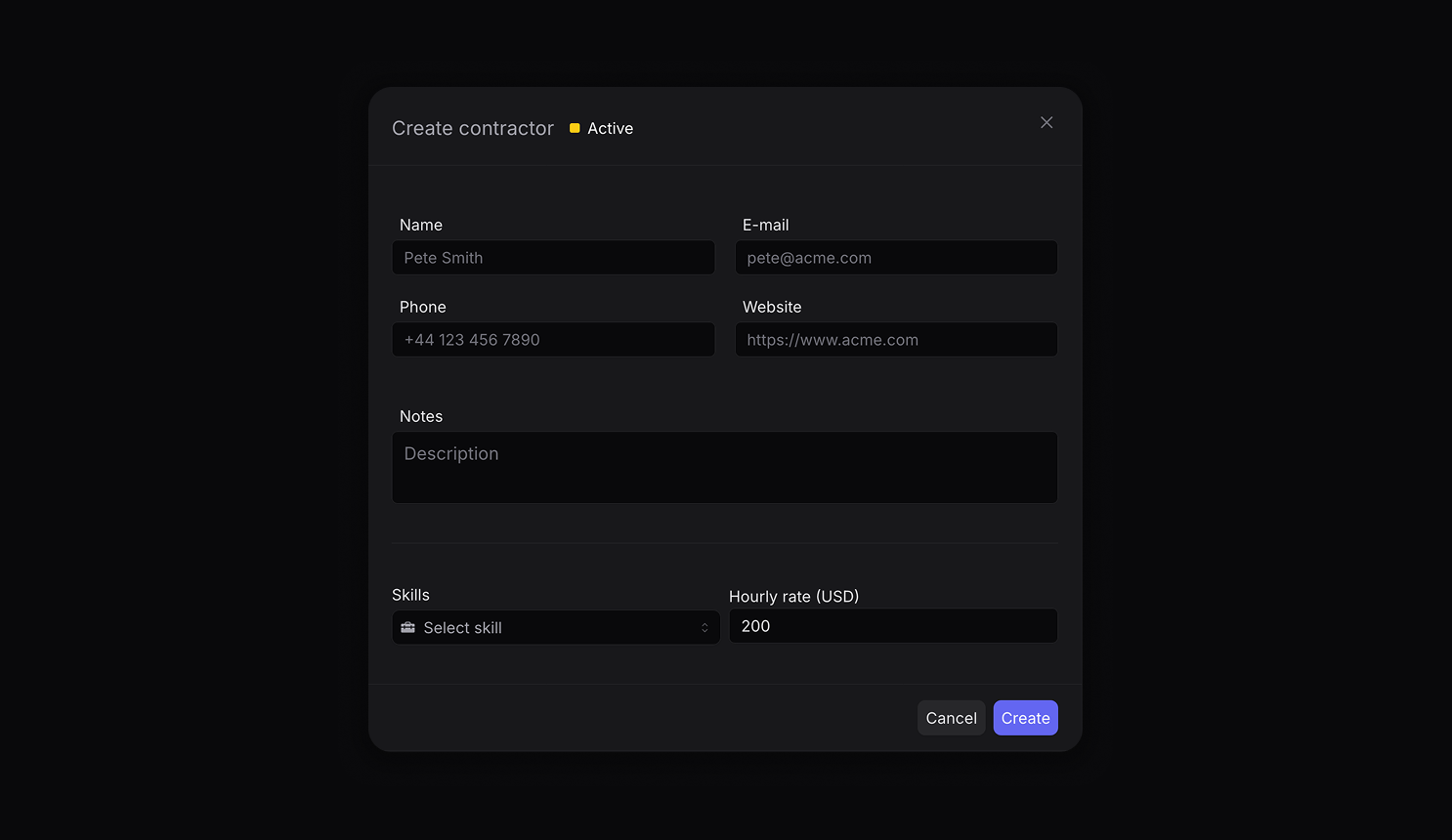
Advanced Filtering and Workflow Highlights
Find the right contractor quickly by filtering through:
- Status
- Skills
- Hourly rate ranges
- Full-text search across contact information
Convert contractors to full workspace members with a single click when they have a valid email - automatically sending workspace invitations and assigning licenses.
Finance Analytics Enhancements
We’ve expanded our finance dashboard with more granular filtering options:
- Filter financial analytics by specific projects and teams
- Combine multiple projects and teams for custom reporting views
- Get deeper insights into your organization’s financial performance

Resource Allocation Improvements
Enhanced visibility into resource capacity:
- View remaining capacity in percentage as well as hours
- When viewing remaining hours, get color coded to indicate if the member is over capacity, at capacity or under capacity
- When hovering over a member, you can see their remaining capacity in both hours and percentage

Workflow Improvements
This release focuses on overall workflow improvements. These updates, although smaller, make up a great chunk of how smooth and enjoyable using Adjera can feel.
Highlights include:
- Inline creation of items such as customers and products
- Better user invitation flow
- Better filtering of member when assigning tasks
Read about all the smaller details we updated and improved here.
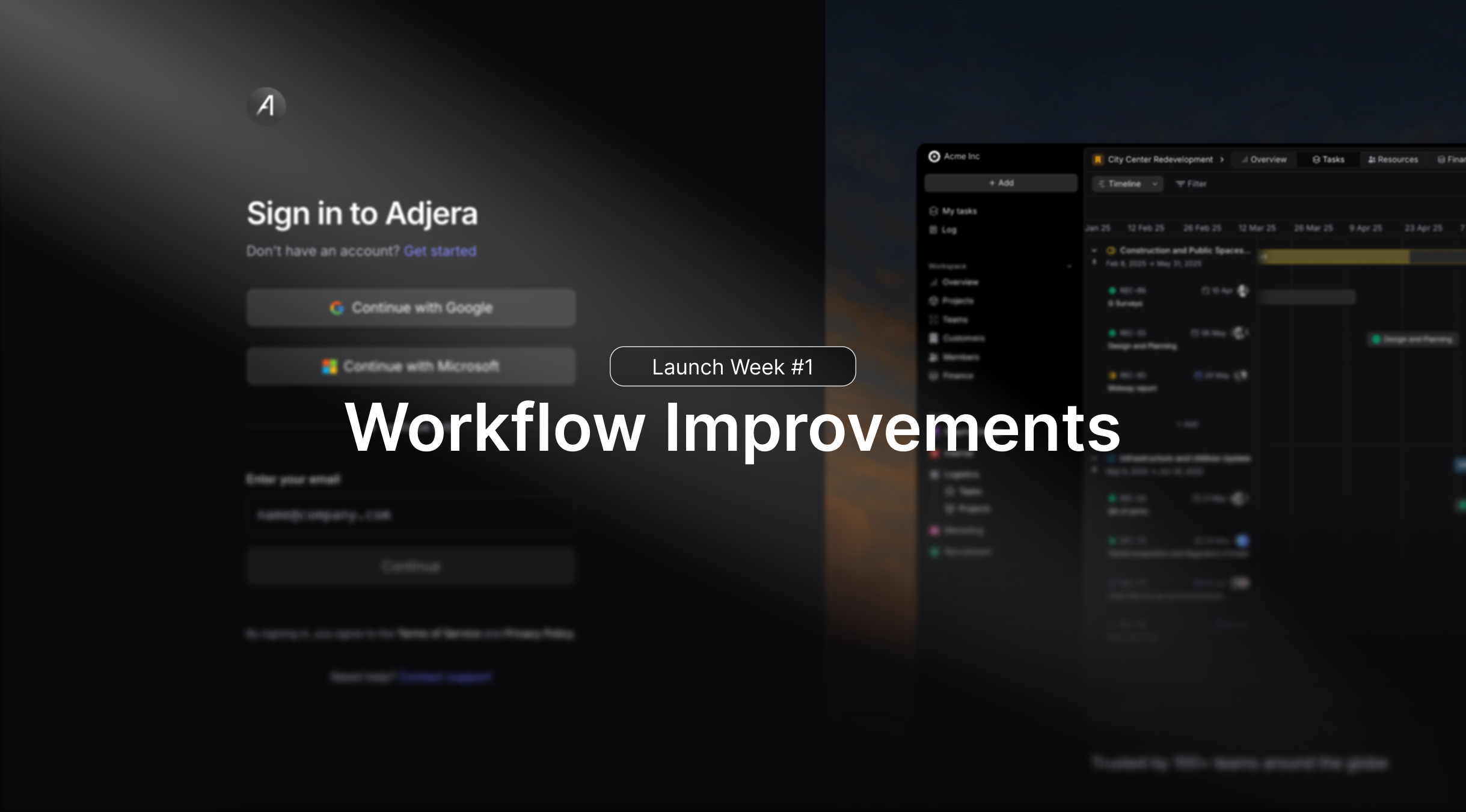
User Roles Tightening
When working with multiple stakeholders, members, projects and overall data, it’s important to have an easy way to create and enable focus for every user.
Introducing a tightening of our user roles and what each can view and edit inside Adjera. These updates apply to all 5 roles:
- Admin
- Manager
- Finance Manager
- HR Manager
- Basic

Profitability Tracking
Working with billable hours, expenses, invoices and finance in general, it’s important to stay updated on your projects, customers and overall profitability.
Introducing an improved and more comprehensive profitability tracking, including:
- The ability to view Projects, Customers and Workspace profits based on revenue or billable hours, giving you the full perspective at different angles.
- Automated incorporation of Expenses into profitability calculations as costs.
![]()
Timeline Revamp
We bring you an upgraded and smoother timeline then ever before. Now applicable and live for Projects, Tasks and Resource Allocation.
Highlights include:
- Milestones are now visible in Projects and Tasks timeline.
- Smoother drag and drop for a more snappy feel.
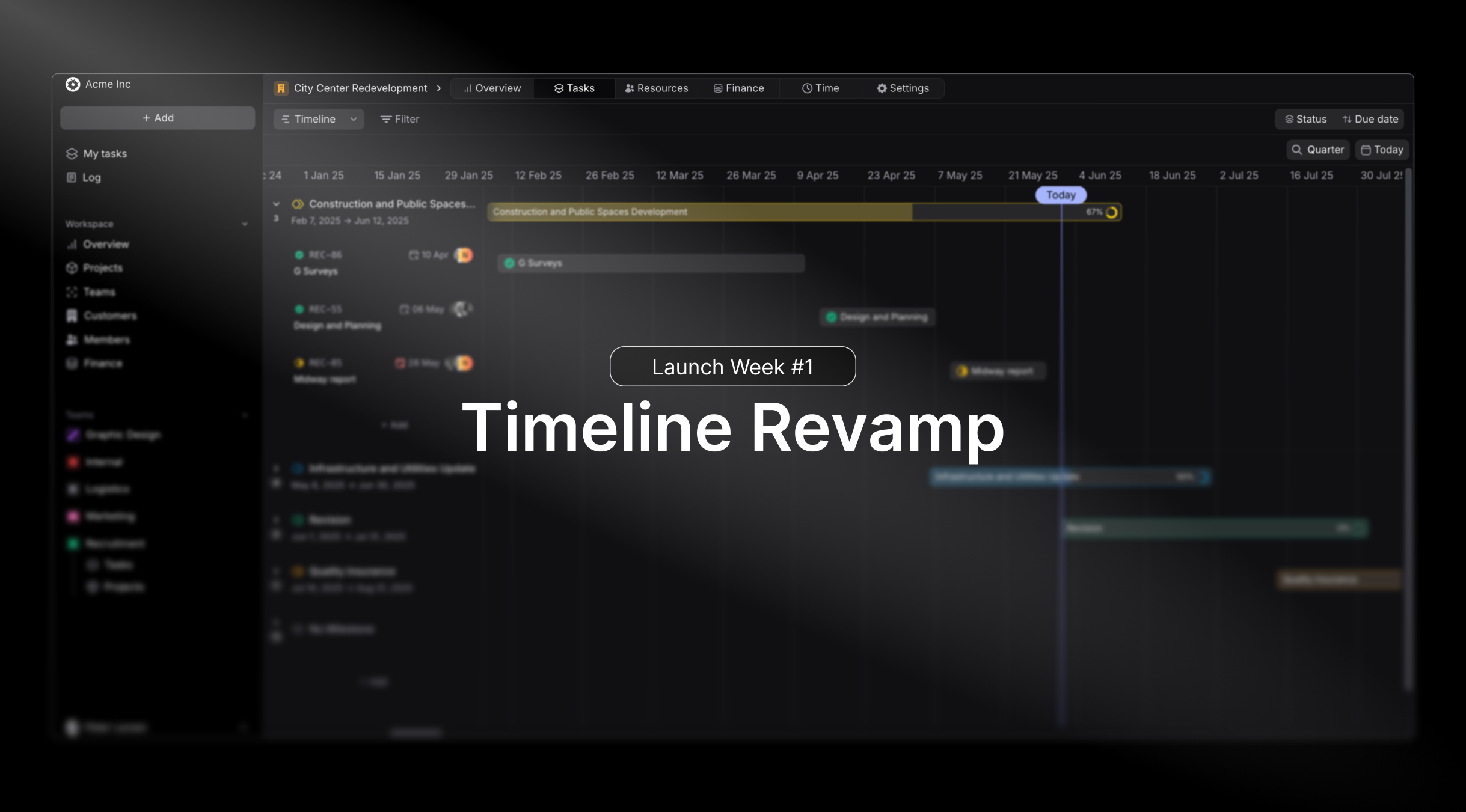
Enhanced Resource Planning
This release focuses heavily on improving how teams manage and allocate resources across multiple projects. We’ve redesigned the resource allocation interface to provide better visibility into team capacity and skill matching.
- Advanced resource scheduling with drag-and-drop functionality
- Skill-based resource matching for optimal project assignments
- Real-time capacity planning with availability forecasting

Critical Fixes and Stability
This maintenance release addresses several important issues reported by our enterprise clients, particularly around data synchronization and reporting accuracy:
- Resolved calculation errors in complex milestone-based projects
- Improved performance for organizations with 500+ active projects
Third-Party Integrations
We’ve expanded our integration capabilities to better support existing workflows and reduce the need for manual data entry across platforms.
Intuit QuickBooks
With the integration between Adjera and QuickBooks, you can now:
- Push invoices from Adjera to QuickBooks
- Get real-time payment update from QuickBooks to Adjera
- Important and sync customers
- Important and sync products
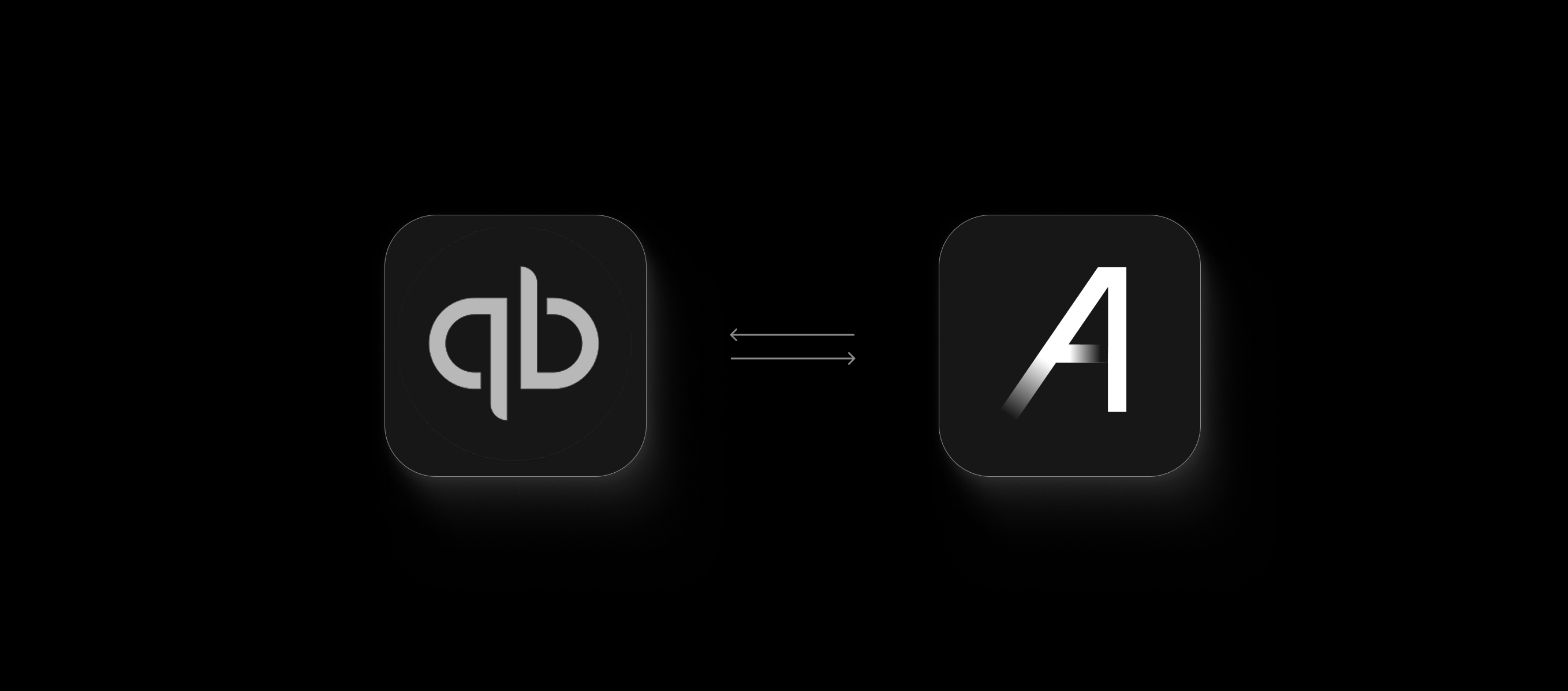
E-conomic
With the integration between Adjera and E-conomic, you can now:
- Push invoices from Adjera to E-conomic
- Get real-time payment update from E-conomic to Adjera
- Important and sync customers
- Important and sync products
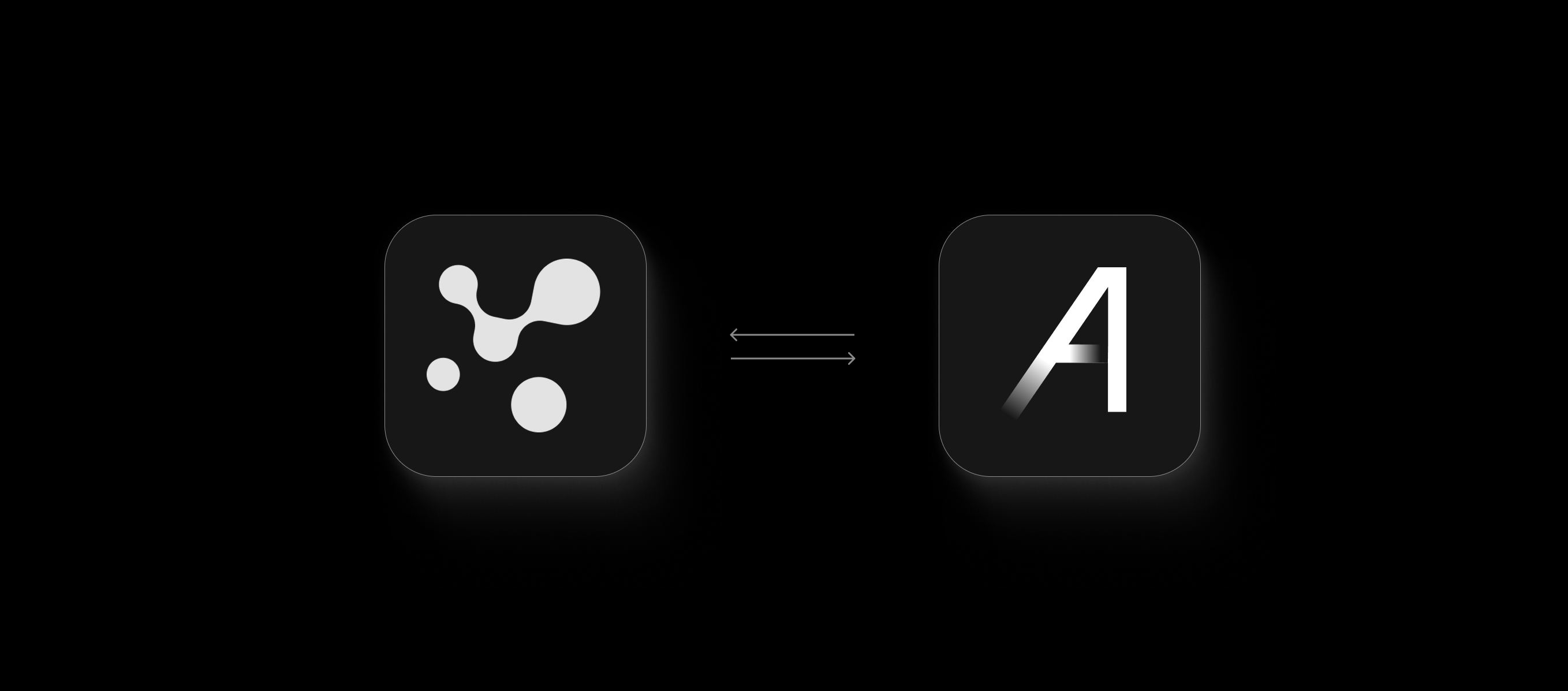
Mobile-First Time Tracking
Professional services teams are increasingly mobile, and this release delivers a completely redesigned mobile experience for native use.
- Log time
- View tasks and deadlines
- Create and assign work
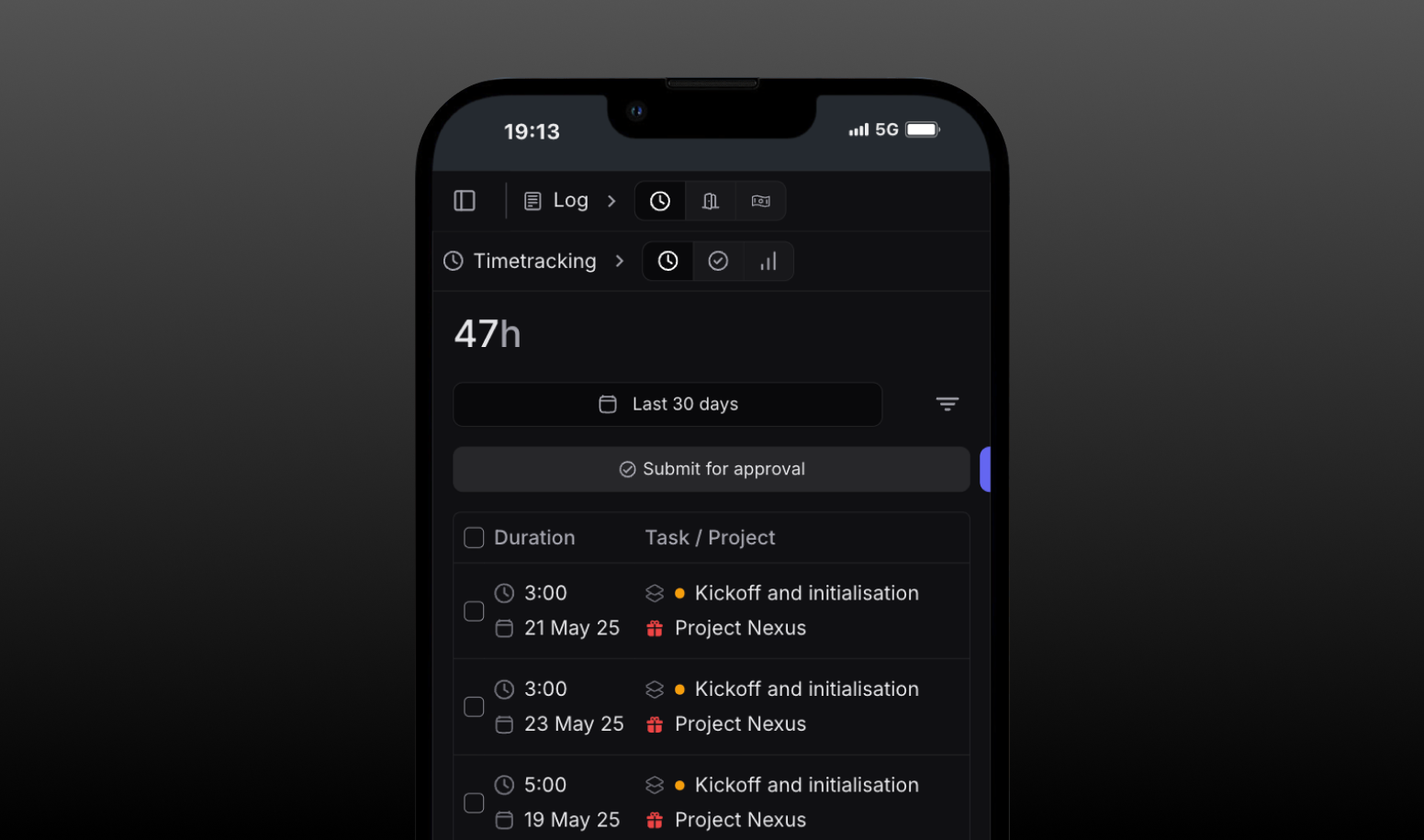
Improved time tracking features
Time tracking accuracy is crucial for professional services profitability. This release introduces intelligent features to improve both accuracy and user adoption.
Users can now register time from anywhere in the app or from our new timesheet.
This release includes:
- Timesheet
- Start and stop timer
- Quick log button
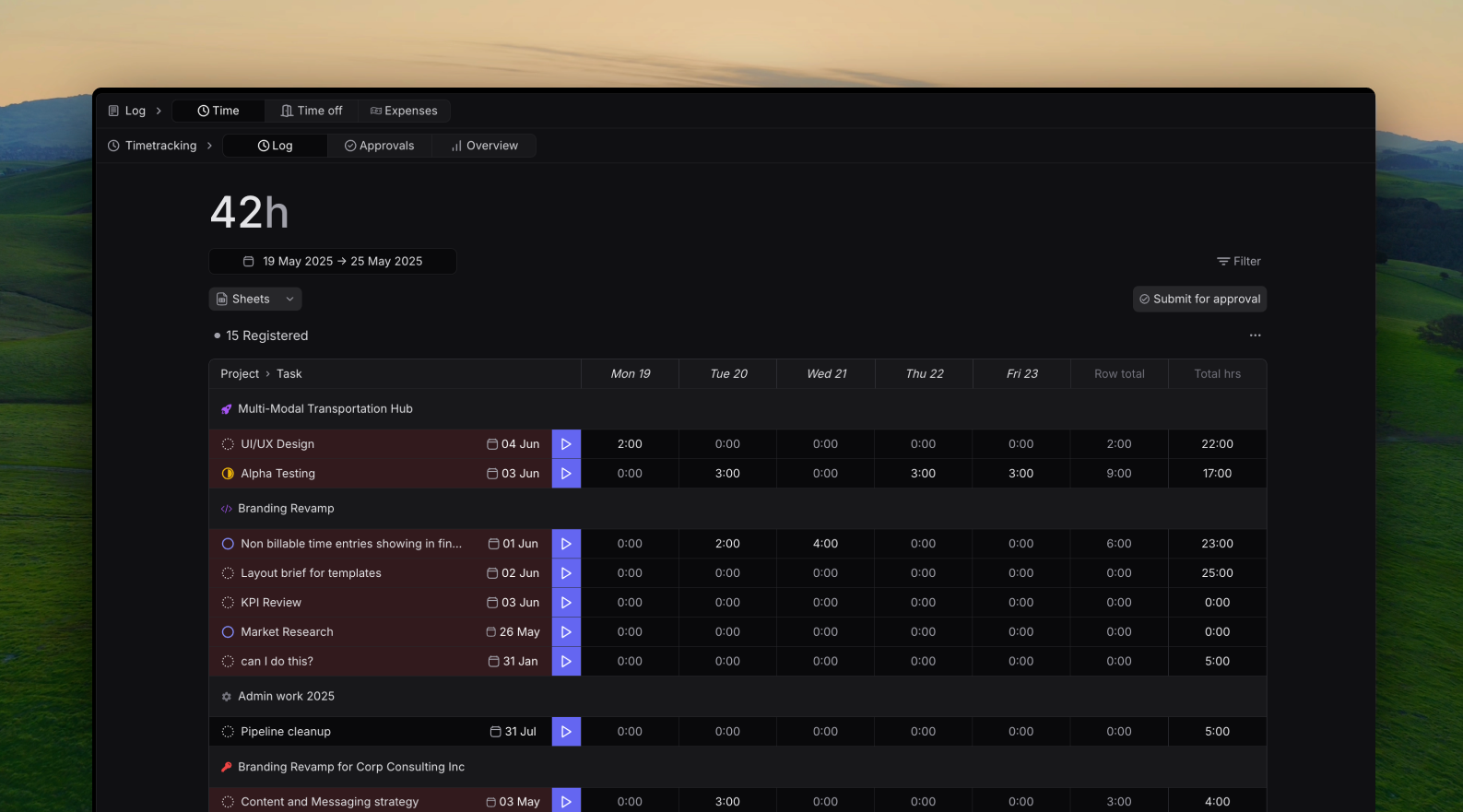
Time usage dashboard
Want to know how much time has been spent across your entire firm, as well as being able to drill down into time spent per project, customer, tasks labels and individual members, all in a single page and in real-time?
Well now you can!
The new Time dashboard that you can find as an admin under Log -> Time -> Overview, can give you the following insights:
- Total time logged in the selected period
- Billable hours distribution in the selected period
- Work Distribution: Number of Customers and Projects that have been logged time under
- Linear Cumulative Time graph comparing total time logged versus billabke and non-billable hours.
- Total Distribution of time entries sorted by Projects, Customers, Task Labels and Members

Customer Deals
With this release, you can now create and track customer deals in real-time through different stages.
When creating a deal, fill out the following information:
- Deal name
- Related customer
- Deal owner
- Deal value in your choosen currency
- Deal stage (Prospect, Qualified, Negotiation, Proposal, Won/Lost)
When a deal is moved to Closed Won, you can upgrade it to become a project, prefilling the project with the existing information.
Views
You can view custome deals in a list or kanban view with drag and drop functionalities.
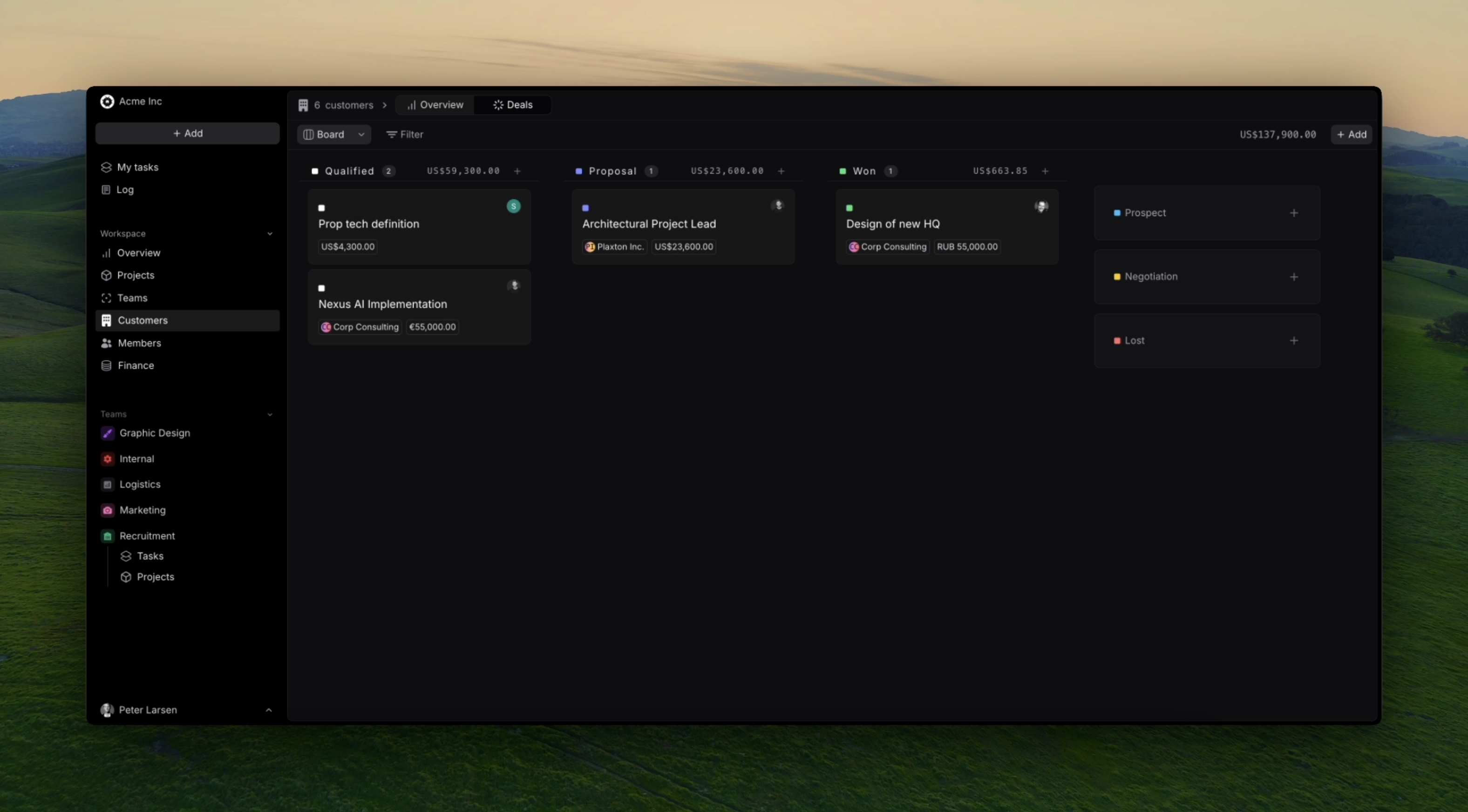
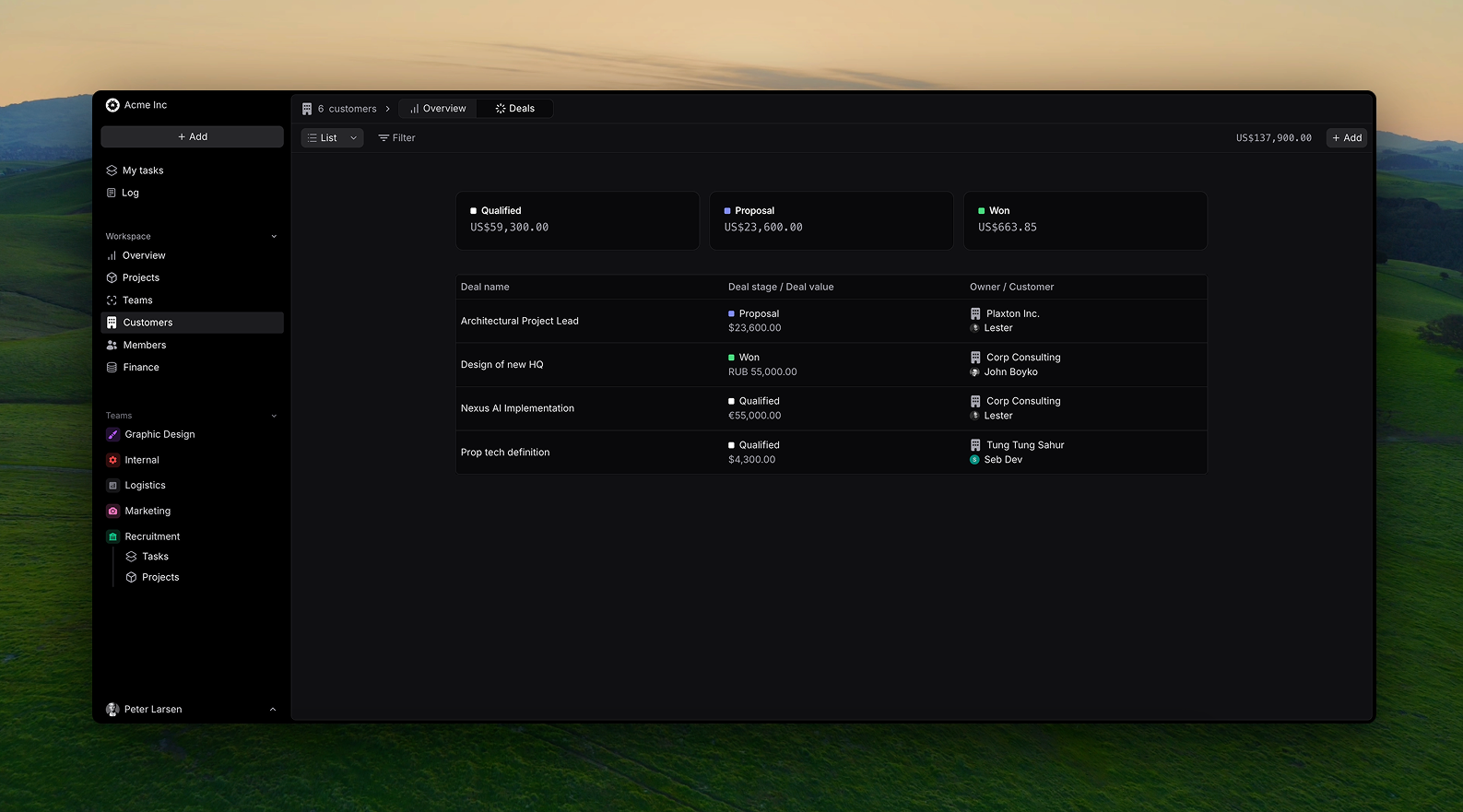
Finance Overview
Get real-time insights into your firms overall financials such as revenue, costs, and pipeline value.
This release enables Admin and Finance managers to view the following metrics:
- Workspace profitability
- Workspace Earnings
- Workspace Costs (labour and expenses)
- Workspace pipeline value from customer deals
- Billable hours distribution
- Outstanding billable hours and it’s value
The above metrics are also availble in a bar chart per month.
Finance -> Overview

Enhanced User Management
Growing professional services firms need sophisticated user management capabilities to maintain security while enabling productivity across diverse teams and client engagements.
- Role-based permissions with project-specific access controls
Data Protection
Professional services organizations are entrusted with sensitive client information, making data protection a critical operational requirement.
These security enhancements ensure professional services firms can maintain client trust while meeting increasingly stringent data protection requirements across different industries and jurisdictions.
Profitatbility calculations
This release focuses on increasing the flexibility of profitability calculations on projects, customers and the overall workspace.
It is now possible to choose wether profitability is calculated based on:
- Revenue booked (earnings equals to invoice amounts, in workspace currency)
- Billable hours (earnings equals to registered hours * billable rate of task of the member who registered the hours)
This is important especially when working with fixed price projects versus time and materials projects.
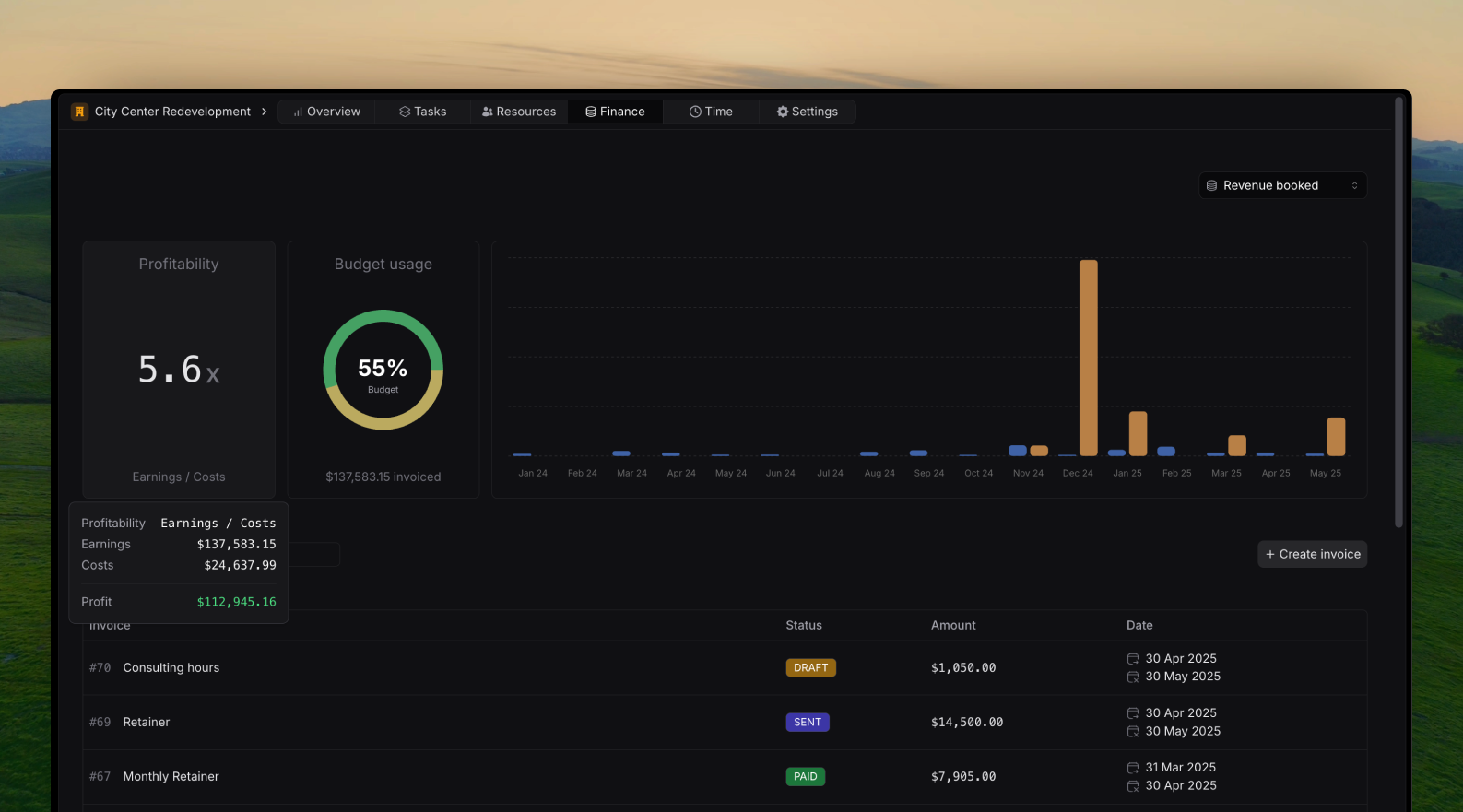
Expense tracking
It’s now possible and easy to track expenses in Adjera. Wether they are internal or project related; Billable or non-billable.
Navigate to Log -> Expenses
Expenses also comes with a built in approval flow for managers and admins.
![]()
Member Overview
This release focuses on adding member related insights on each members profile.
Admins and HR Manager can now view the following information on a member:
- Total Hours registered in selected period
- Total Revenue generated in selected period (rate* registered hours on billable tasks)
- Billable hours distribution (how many hours are registered on billable versus non billable tasks), essentially that members efficiency.
This data can also be viewed on a bar chart month by month.
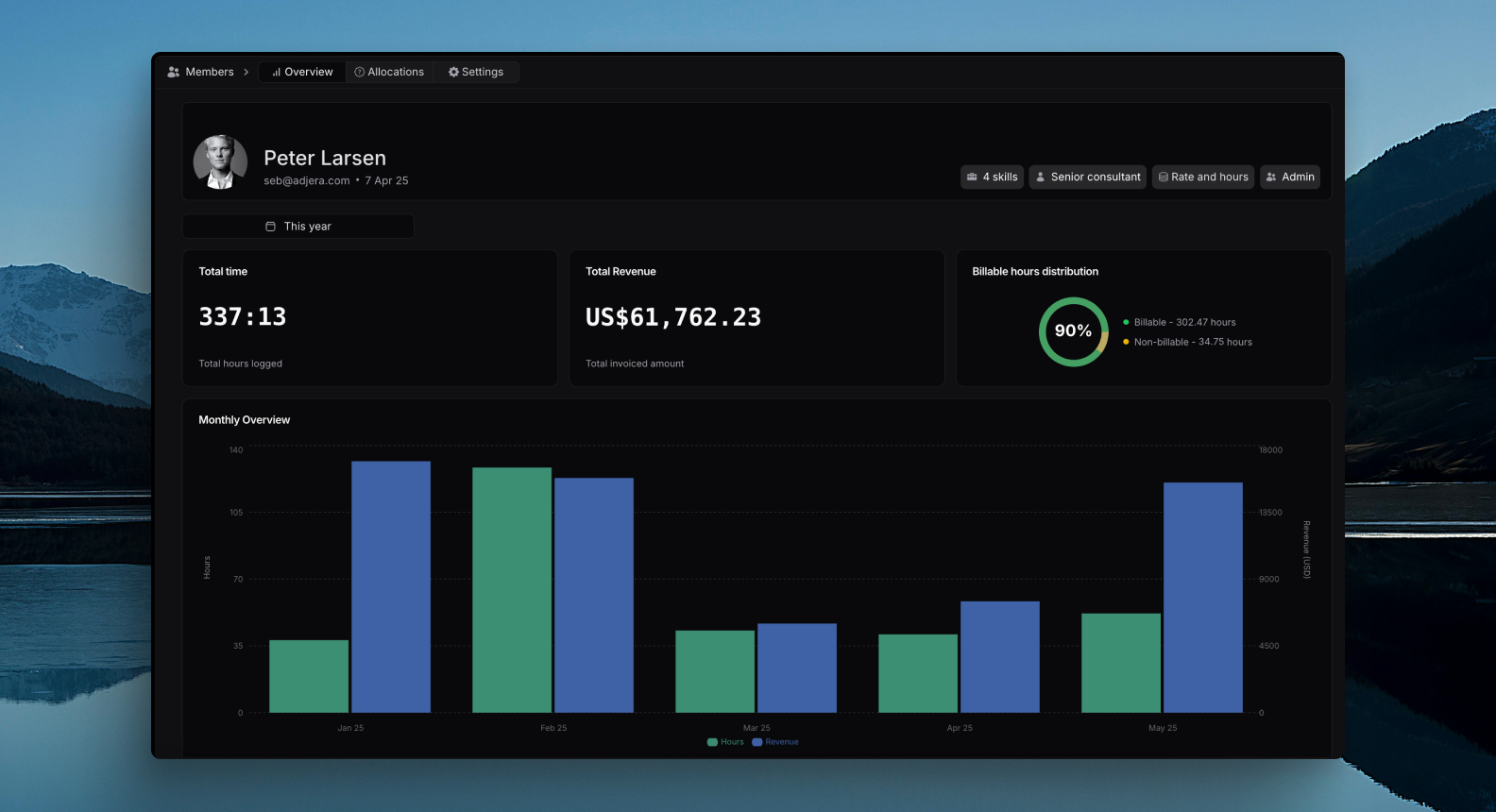
Currencies
This release focuses on adding workspace currencies to Adjera in order to accommodate users across multiple countries.
By default your workspace will have a base currency used in reporting. If other currencies are used across invoices or expenes, these will automatically be converted to the base salary when looking at project finances, customer finances and overall workspace finance reporting.
To choose your default worksapce curency navigate to Finance -> Settings
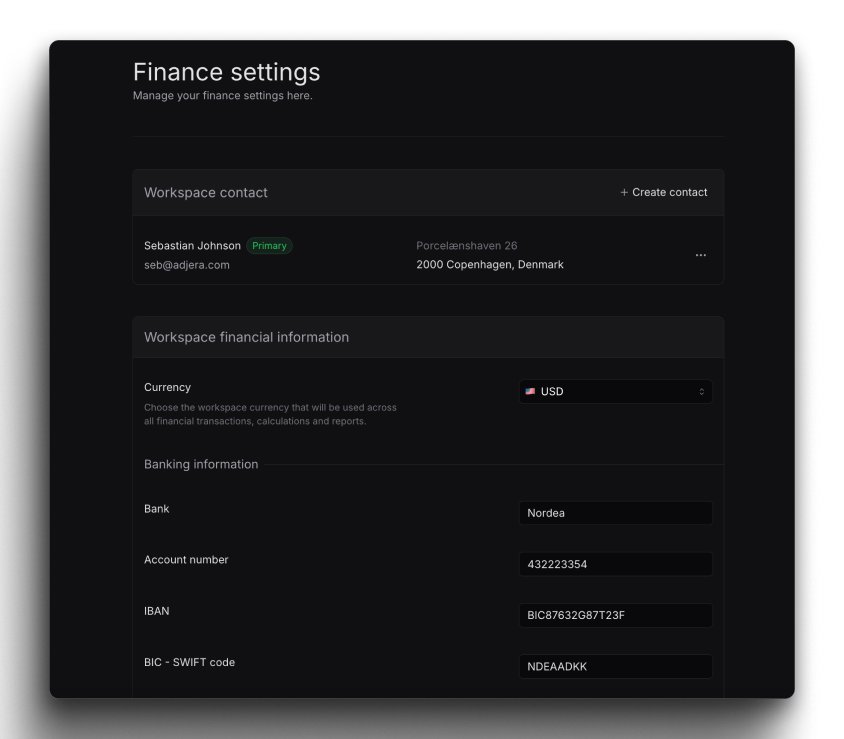
Member insights increase
This release focuses on adding member related information to use for tracking of project financials.
Members can now have the following information:
- Internal cost (salary), calculated per hour.
- Working type: Full time, part time or hourly
- Efficitve from date, storing historicall data to back track project insights accurately.
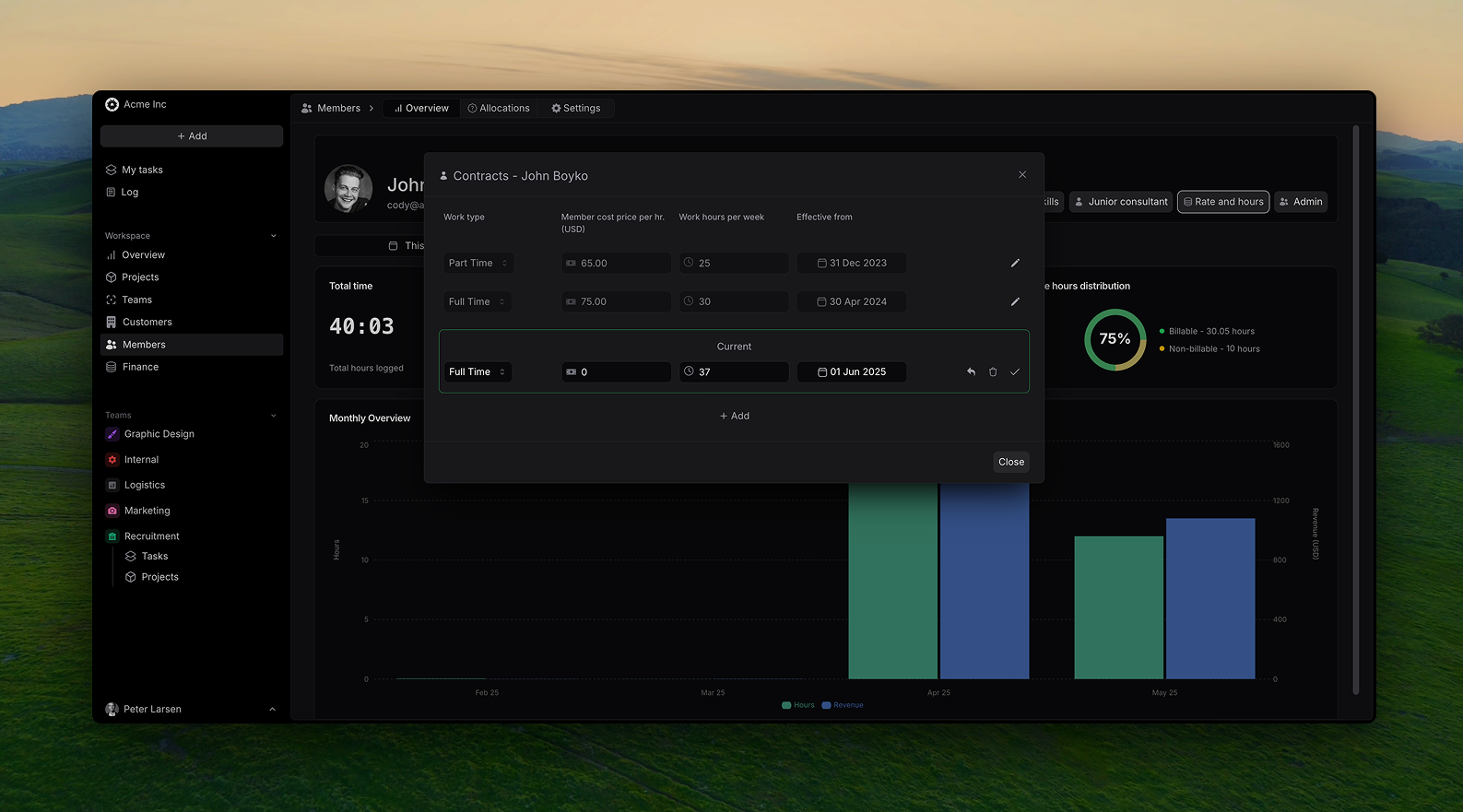
Adjera V2 - Feature-Complete Beta
This release marked the transition to a feature-complete beta, incorporating core consutling and agency focused functionality needed for comprehensive professional services management.
- Complete project management lifecycle
- Customer management
- Comprehensive time tracking and expense management
- Integrated inoice creation and financial reporting
- User roles
Expanded Beta Program
We opened the beta program to a broader range of professional services organizations to validate functionality across different industry segments and organizational sizes.
If you’re interested in joining future beta programs, sign up here to be notified of opportunities.
Adjera V1.5 - Enhanced Alpha Features
The alpha program continued to evolve based on early user feedback, with focus on core professional services automation capabilities.
- Improved project setup and configuration workflows
- Enhanced time tracking with approval workflow
- Refined resource allocation and planning tools
- Basic finance overview for project earnings
Alpha User Feedback Integration
Our alpha partners provided crucial insights into the daily challenges of professional services management, directly influencing feature development priorities.
Adjera V1 - Alpha
Adjera’s initial alpha release established the foundational platform for professional services automation, focusing on core project management and time tracking capabilities. This version was released to it’s initial core users and included:
- Basic project creation and management
- Time tracking
- Customer management
- Team workspace structure
- Basic task dashboards
Platform Architecture
Built on modern cloud infrastructure to ensure scalability and reliability for professional services organizations of all sizes.
The alpha program provided essential validation of our core architectural decisions and confirmed the viability of our integrated approach to professional services automation.
